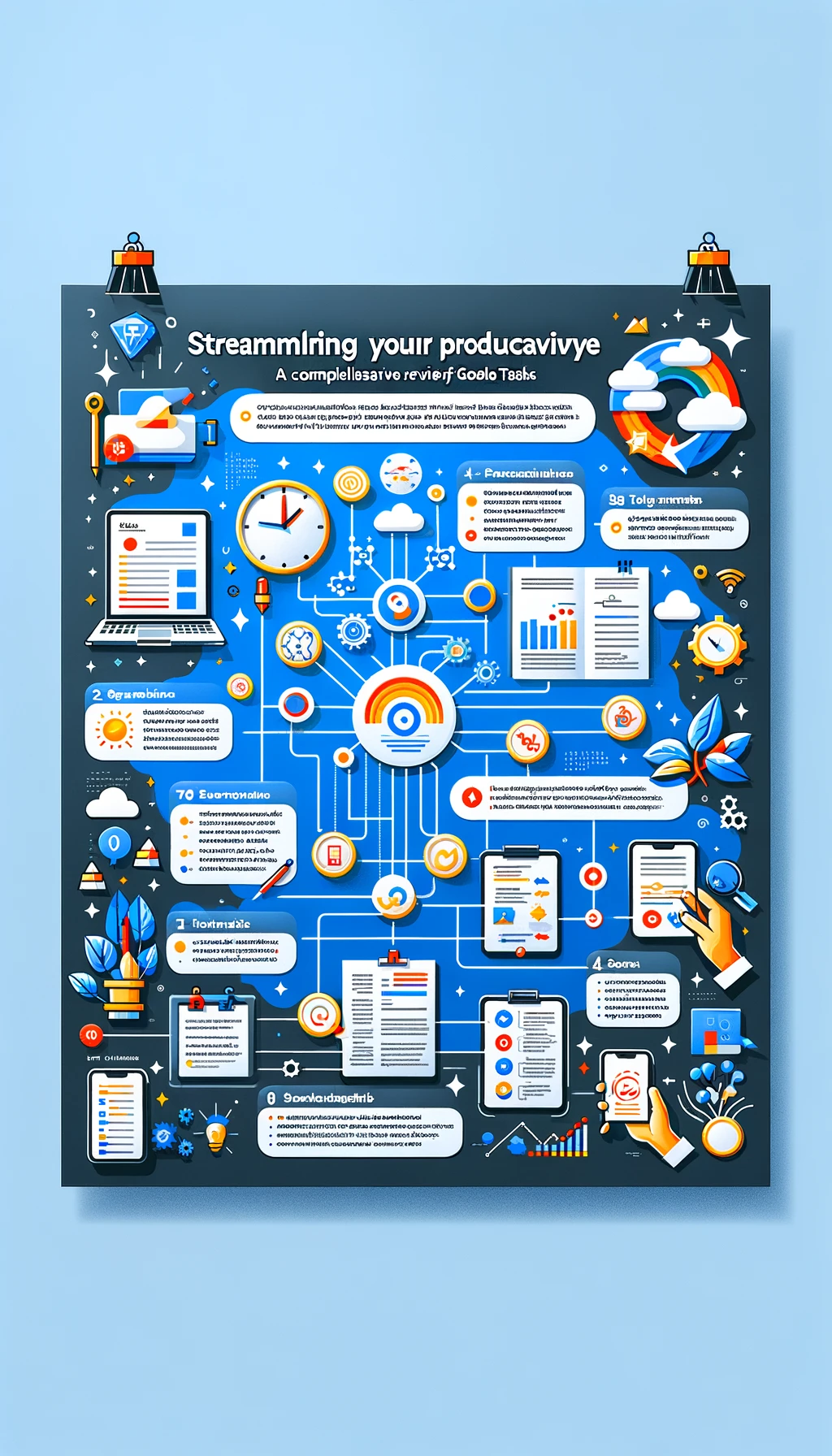
In today’s fast-paced digital world, staying organized and managing tasks efficiently can be quite challenging. Google Tasks, a task management service by Google, aims to simplify this process by offering a straightforward and intuitive platform for tracking to-dos. This review delves deep into the features, user experience, integration capabilities, and overall effectiveness of Google Tasks in boosting productivity.
Simplicity and User Interface
One of Google Tasks’ most notable strengths lies in its simplicity. The app boasts a clean, minimalistic interface that makes it easy for users to add, organize, and track tasks. With just a few clicks or taps, users can create tasks, set deadlines, and add details. This simplicity does not compromise its utility; rather, it enhances the user experience by removing unnecessary complexities, making it accessible to everyone, from students to professionals.
The integration of Google Tasks across Google’s ecosystem, including Gmail and Google Calendar, is a significant advantage. This seamless integration allows users to create tasks directly from their emails, see their tasks alongside their calendar events, and access their task list from any device. This interconnectedness ensures that users can stay on top of their tasks no matter where they are or what Google service they are using.
Features and Functionality
Despite its simplicity, Google Tasks is powerful enough to support various task management needs. Users can create multiple task lists to separate different projects or aspects of their life, such as work, personal errands, or shopping lists. Each task can be detailed with subtasks, helping break down larger tasks into more manageable parts, and deadlines can be added to ensure timely completion.
However, when compared to some other task management tools on the market, Google Tasks’ feature set might seem somewhat basic. It lacks some of the more advanced features such as tagging, priority setting, or in-depth analytics of task completion trends. For users with straightforward task management needs, this won’t pose an issue, but power users might find the app lacking in versatility.
Privacy and Security
As part of the Google suite of apps, Google Tasks benefits from Google’s robust security measures. Users can rest assured that their data is protected with industry-standard encryption and privacy controls. Google’s commitment to security and privacy is evident in their transparent policies and the regular updates aimed at safeguarding user data.
Impact on Productivity
The real measure of any task management app is its impact on the user’s productivity. Google Tasks excels in this regard by providing a distraction-free environment where users can focus on the tasks at hand. The ability to see tasks and deadlines within Gmail and Google Calendar encourages users to incorporate task management into their daily routines, leading to increased productivity and better time management.
Conclusion
Google Tasks stands out as a testament to the power of simplicity in productivity tools. Its clean interface, ease of use, and seamless integration with other Google services make it an excellent choice for anyone looking to streamline their task management process. While it may not offer the advanced features found in more specialized apps, its effectiveness lies in its straightforward approach to helping users stay organized and productive.
For individuals and professionals looking for an uncomplicated yet effective way to manage their tasks, Google Tasks is a compelling option. It encapsulates the essence of what makes a great task management tool: simplicity, efficiency, and the ability to integrate seamlessly into the user’s digital life.